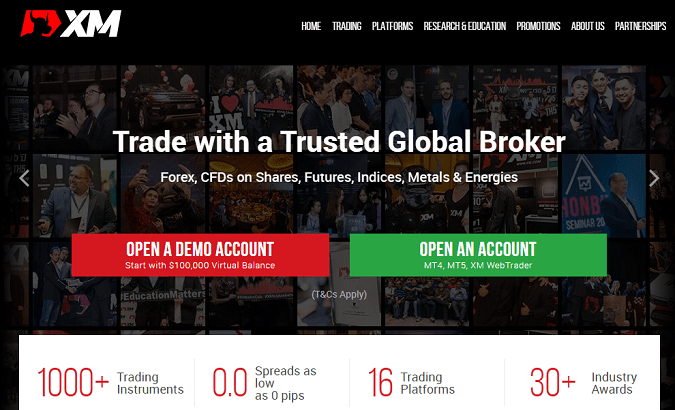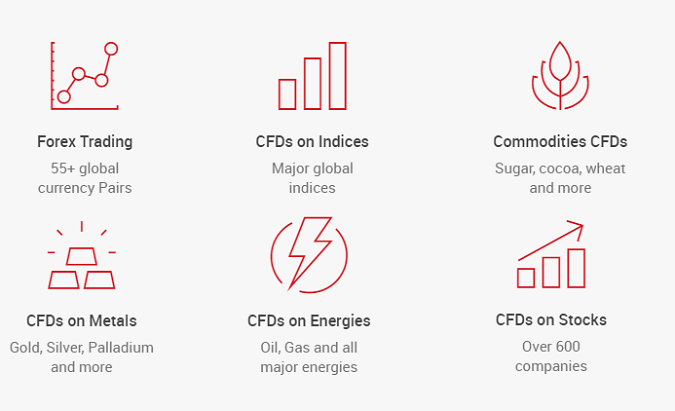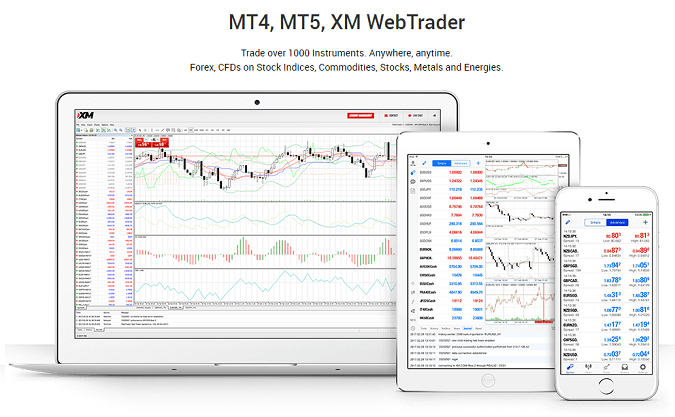Author: Eduardo Montero
Trading Point Holdings Ltd, better known as XM by its trading name, is a globally recognised financial intermediary (broker) with clients in over 190 countries. It was founded in 2009 and is headquartered in Cyprus. With several active regulations, it offers a wide range of Forex trading currency pairs, and CFDs on indices, commodities, stocks, metals, and energies, all in the same trading account.
In today’s article we take an in-depth look at real customer reviews of the XM broker and at the same time delve deeper into each of its features to discover its main strengths and weaknesses.
Main features of the XM broker
Among all the features of XM, we can highlight the following:
- It allows trading in more than 1300 different financial instruments across a wide range of assets such as Forex, CFDs and Stocks.
- It offers the possibility of trading on all variants of the well-known MetaTrader 4 and MetaTrader 5 platforms, either in their PC versions or their versions for mobile devices, in addition to their integration with the web trader.
- Broker highly regulated by world-class entities, including CySEC and ASIC.
- It has a wide range of online resources, trading guides and live education from experts.
- It has several account types, including the ability to manage Islamic accounts.
- Minimum deposit of $5 or equivalent in other currencies.
- Allows more than one account to be opened per user.
- Real-time market execution.
- Fast withdrawals with no additional fees.
- Free unlimited demo account with up to 100,000 USD in virtual money.
- Professional trading signals twice a day.
XM broker reviews
We have done a search for opinions and comments about XM and its services, both on Forums and on specialised sites such as Trust Pilot, and even on other websites.
Below we would like to mention the most common comments on each aspect of this broker, so that you can get an impression of the broker.
Let’s start with one of the main points to consider when choosing an online broker: security:
In this sense the vast majority of its users agree that XM is a safe and reliable broker, this taking into account the amount of regulations and licenses it has to operate in almost any country in the world, not to mention the safety of the funds that are guarded in bank accounts segregated from those of the company itself and with guarantees in the event of a possible bankruptcy of the broker.
Another aspect that attracts the attention of XM users is the commissions and fees offered in each of their accounts, where many customers believe that they are quite competitive, although there are also some who claim that in recent times they have increased their operating costs, placing them below some of their competitors brokers, similar to XM.
Deposits and withdrawals also receive positive reviews, with many clients commenting that XM offers the opportunity to start trading with very little capital, with a minimum deposit of only $5 USD, and also highlighting the fact that there are no additional fees when processing a deposit or withdrawal, thanking XM for taking care of these costs.
In terms of the financial products offered, we have found many positive reviews, but also some negative ones that stand out above the rest, which mention the lack of the possibility of trading cryptocurrencies from Europe, or social trading.
Finally, we cannot fail to mention another of the aspects most highly valued by XM users, its customer support service, which they describe as excellent for its quick response and efficiency when it comes to solving problems.
If you would like to compare these XM reviews with those we have collected from other brokers you can check out some of these articles: XTB Broker Reviews, FP Markets Reviews, IC Markets Reviews, IQ Option Reviews or Pepperstone Reviews.
Main Advantages and Disadvantages of XM
By analysing all the features of XM, we have found a number of common advantages and disadvantages that we would like to show you.
Advantages
- MetaTrader 4 and 5 in all versions: XM provides its clients with the possibility to trade with any of the known variants of the MT4 and MT5 platform, either for PC with Windows or Mac operating systems, mobile devices with Android or iOs operating systems, as well as their corresponding web versions through its WebTerminal. This ensures that you are not trading with a makeshift platform by any means, but with robust trading terminals loved by most traders.
- Spreads of less than 1 pip for a large number of instruments: Undoubtedly many clients opt for brokers that offer low trading commissions as is the case with the spreads at XM, which can be considered significantly low for many of the financial assets on which it allows trading. It is worth noting that spreads are variable and may be subject to increases from time to time depending on market conditions and volatility.
- Multiple currencies as the base currency of the account: We will be able to choose from a large number of currencies for our account. The base currency is the currency in which we will trade and in which our profits or losses will be reflected. XM allows you to have any of these base currencies (USD, EUR, GBP, JPY, CHF, AUD, HUF, PLN, RUB, SGD, ZAR), with the exception of XM Zero accounts where you can only choose base currencies such as USD, EUR and JPY. This means that there are fewer currency exchange fees when trading, so you save a little money on these operations.
- No extra fees: With the exception of the XM Zero accounts which are subject to trading fees once a certain trading volume is reached, the most popular accounts, either the Micro account or the Standard account, are free of fees, not counting of course those charged for price difference when opening a position (spread).
- Considerably low minimum deposit: With as little as $5 or its equivalent, you can open an account of any type with the XM broker, be it Standard, Micro, or even the XM Zero account.
Disadvantages
- No cryptocurrency trading in Europe: XM does not allow cryptocurrencies to be traded in the European region, which is undoubtedly a sought-after asset for most investors.
- Small number of tradable cryptocurrencies: XM allows trading with only 5 types of cryptocurrencies in accounts whose region includes this type of assets, a relatively low number for these times where this type of assets are so popular.
Features of the XM broker
So far, we have seen the general features of the XM broker, as well as its advantages and disadvantages. In the following, we will go into more detail, including relevant opinions on each of the most significant aspects.
Markets that can be accessed with the broker
As mentioned above, XM offers a wide range of financial assets from different markets. Below we will look at the details of each one.
Forex
- More than 55 currency pairs (major, minor and exotic).
- Significantly low minimum spreads as low as 0.00007 pips on average for EUR/USD on Ultra Low Standard and Ultra Low Micro accounts.
CFDs on liquid indices
- Allows trading on 14 world indices.
- Significantly lower minimum spreads starting at 0.3 pips for indices such as (SWI20Cash) and slightly higher minimum spreads starting at 10 pips for indices such as (IT40Cash and HK50Cash).
CFD on index futures
- Allows trading on 10 world indices.
- Significantly low minimum spreads starting at 0.05 pips for indices such as (USDX) and slightly higher starting at 16 pips for indices such as (JP225).
Stocks
- Allows trading of more than 1280 stocks from all over the world.
- Significantly low minimum spreads, from values of less than 1 pip for most assets.
Precious Metals
- Allows trading of Gold and Silver.
- Very low minimum spreads, averaging 0.35 pips for Gold and 0.035 pips for Silver.
CFD Futures (Commodities)
- Allows trading of 8 types of commodities including Cotton, Cocoa, Coffee and Sugar.
- Minimum spreads are considerably low, with values of less than 1 pip for all instruments except Cocoa with a minimum spread of 9 pips.
CFD Futures (Energy)
- Allows trading of 5 types of CFD energy futures
- Very low minimum spreads, starting at 0.03 pips, except (London Gas Oil) with a minimum spread of 1.2 pips.
Cryptocurrencies
Cryptocurrencies are only available to accounts registered with XM Global (this is the case for customers from Malaysia, Thailand, Vietnam, UAE, Indonesia, India, Nigeria, Brazil,…).
- Allows trading of 5 types of cryptocurrencies.
- The spread for Bitcoin is around 39 pips, for Ethereum it is 3.2 pips, all other assets the spread is less than 1 pip.
An important point to note is that depending on your country of residence the leverage for each type of market may be lower or higher, taking into account that for European clients the maximum leverage set is 1:30 for retail clients.
However for XM Global (Non-European) clients, the leverage can be as high as 1:888.
We have been able to find several opinions on the markets that can be accessed with XM and its features. While many users have a positive view on this aspect, claiming that the wide range of products offered by this broker is sufficient, others feel that they could go a little further and offer cryptocurrencies to their European clients.
Types of accounts available at XM
XM offers its clients three types of accounts in addition to the demo account. It also offers the possibility to create Islamic accounts for Muslim customers.
Some of the common features between them are:
- Maximum open/pending orders per client: 200 positions.
- Minimum trade volume: 0.01 lots, with the exception of MT5 where the minimum trade size is 0.1 lots.
- Islamic Account: Optional for all three accounts.
- Minimum deposit: For all three accounts is USD 5 or equivalent.
Let us now look at the particularities of each of them.
Ultra Low Micro accounts
- Base Currency Options: USD, EUR, GBP, JPY, CHF, AUD, HUF, PLN, RUB, SGD, ZAR.
- Contract size: 1 Lot equals 1,000 units.
- Spread: as low as 0.7 pip, even lower on some instruments.
- Commissions: Commission free.
- Lot restriction per ticket: 100 Lots.
Ultra Low Standard Accounts
- Base currency options: USD, EUR, GBP, JPY, CHF, AUD, HUF, PLN, RUB, SGD, ZAR.
- Contract size: 1 Lot equals 100,000 units.
- Spread: as low as 0.7 pip, even lower on some instruments.
- Commissions: Commission free.
- Lot restriction per ticket: 50 Lots.
XM Zero Account
- Base currency options: USD, EUR, JPY.
- Contract size: 1 Lot equals 100,000.
- Spread: as low as 0 pip.
- Commissions: Commissions are charged on this account, to compensate for such low spreads
- Lot restriction per ticket: 50 Lots.
Islamic Account
Islamic accounts are an important service for any broker and trader who follows Islamic law. Every XM account can be converted into a rollover free account. To access this service, simply contact XM support.
The assets available remain the same and the spreads match those of a standard account.
XM Demo Account
XM offers traders the option to open a demo account. This account has no expiry limit but it is valid to clarify that after 90 days of inactivity, the demo account will be closed automatically, always keeping in mind that a new demo account can be opened when the client wishes to use it again. XM allows its clients to have up to 5 demo accounts open at the same time.
Demo accounts will allow each client to practice and familiarise themselves with the broker’s features, as they allow the same actions to be performed as with a live account, except that in the demo account you will not be risking any money out of your pocket as the balance will be fictitious.
Each of these account types responds to different investor profiles, so most XM clients find a comfortable place to invest in their style, and in correspondence with their risk tolerance capital. It is for this reason that we have found some favourable opinions and comments in this regard.
XM Broker Trading Platforms
XM has not been complicated in developing its own platforms, so it offers its clients the most popular and widely used platform on the market, MetaTrader, in both version 4 and version 5. It is fully confident in the robustness of these trading terminals, and believes that through them its clients, both professional and retail, will be able to trade correctly and take advantage of each of its benefits.
MetaTrader 4 (MT4)
XM was one of the first brokers to offer the MT4 platform, due to the high quality of its execution. In addition to having flexible leverage, you can trade on MT4 with no requotes and no order rejection.
This platform is available for PC operating systems such as Windows and Mac, and for smartphone operating systems such as Android and iOs. The MT4 version of XM is also available on its web terminal.
Some of its main features are:
- Over 1000 instruments, including Forex, CFDs and Futures.
- 1 single user to access 8 platforms.
- Spreads from 0 pips.
- Expert Advisor functionality available.
- 1-click trading.
- Technical analysis tools with 50 indicators and charting tools.
- 3 types of charts (Candlesticks, Lines, Bars).
- Micro lot accounts (Optional).
- Hedging allowed.
- VPS functionality.
MetaTrader 5 (MT5)
XM’s MT5 offers all the features that XM’s MT4 offers, with the addition of 1000 CFDs on stocks, making it an ideal multi-asset platform. It allows you to trade Forex and CFDs on stocks, gold, oil and stock indices, all on the same platform and without rejections or re-quotes. Like the previous one, it also offers a variable leverage level and is available for Windows, Mac, Android and iOs, as well as being integrated with the web terminal.
Some of its main features are:
- More than 1000 instruments, including CFDs on stocks, CFDs on stock indices, Forex, CFDs on precious metals and CFDs on energies.
- 1 user for 7 platforms.
- Spreads as low as 0 pips.
- Full Expert Advisor (EAs) functionality.
- One click trading.
- All order types supported.
- Over 80 technical analysis objects.
- Market depth of the latest quotes.
- Hedging allowed.
WebTrader
The XM web terminal allows trading with both versions of Meta Trader, either MT4 or MT5. Its main advantage is the ability to access the financial markets instantly and without having to download and install any software on our devices.
In the case of WebTrader (MT4) we will have the following features:
- One-click trading.
- Selection of periods in the history tab.
- Active orders visible on the chart.
- Close by” and “Close by multiple” order requests.
- Editable chart object properties.
In the case of WebTrader (MT5) we will have the following features:
- Over 1000 instruments, including CFDs on stocks, CFDs on stock indices, Forex, CFDs on precious metals and CFDs on energies.
- Ability to trade from the web browser.
- One-click trading.
- Supports all types of trading orders.
- Editable chart object properties.
XM customers do not express themselves in relation to the platforms it offers (MT4 and MT5) and we have not managed to find relevant opinions or experiences on this aspect, surely because they are far from being novel or problematic. But even so, we have found reviews mentioning and highlighting the speed of execution which is generally excellent except when important news comes out that directly affects the assets offered by this broker.
Analysis tools and training
XM offers several analysis and training tools that will help traders get the most out of the financial markets. Let’s take a look at them below.
Live education
XM offers its customers a wide range of training resources. A large number of these resources are shared online and live, as in the case of its Live Education programme, in which we can receive exclusive content on the platform’s products, clarify doubts and have interviews with experts online.
The content of these virtual classrooms is separated into two categories, for beginners and for experts, in order to correctly adapt the knowledge to be received according to our level of training.
Webinars
Another online resource provided by XM Broker is its webinars, which are given by experienced instructors and cover a variety of topics related to the training of their clients. The webinars are categorised into basic, intermediate and advanced, depending on the complexity of the content to be taught, allowing users of their platform to adapt to receive content suitable for their level of preparation. Although many of their online contents are in English, the webinars are available in Spanish, which represents an excellent opportunity to increase or reinforce our knowledge completely free of charge.
Tutorials
You can also access tutorials in Spanish from the XM website, for example, in the section of their platforms you can find more than 25 tutorials on Meta Trader 4, from downloading and configuration, to its most advanced elements.
Technical overview
This is a powerful tool that provides up-to-date information on how XM’s experts have analysed the performance of an asset. This tool helps small investors to make decisions based on the possible movements of an asset depending on its seasonality. To access this functionality, which is completely free of charge, all you have to do is register on the platform and go to the section (Research and education / Technical summary).
XM Research
This section provides a wide range of resources related to the technical and fundamental analysis of a specific financial asset. To access this section, go to (Research & Education / XM Research). The use of this tool is completely free of charge, the only requirement to access the full package of functions is to have an account with the broker.
News and Calendar
Both the calendar and the economic news are essential for investors, as it allows them to keep abreast of the latest and upcoming economic events. In the (Research and Education) section of the main menu you can access the news and economic calendar provided by XM.
In our opinion the training tools are a good support for less experienced traders, and the analysis tools are very helpful for more experienced traders who have already mastered certain skills, so this aspect is highly rated in XM reviews by both novice and advanced XM users.
XM’s main commissions
Commissions are an important point that often defines the quality of the broker’s services, as they directly affect traders’ performance.
Our aim in this section is to talk about XM’s commissions and mention some of the opinions their clients have on this aspect.
You should bear in mind that any specific data that we can give you is only an example and may change at any time and become obsolete, so we recommend that you check the current commissions on the broker’s official website
Firstly, it should be noted that XM earns its fees through a commission structure similar to that of any other broker of its kind.
We can separate its fees into two groups:
Operational commissions: These are nothing more than the commissions generated by opening and closing trades.
Non-operating commissions: These are those that you will have to pay regardless of the operations you execute in the market.
Operative commissions
Spreads
XM offers its clients variable spreads to avoid them paying the insurance premium, so these spreads can be extremely lower than if they were fixed spreads.
Another advantage of variable spreads is that, as they are floating, no trading restrictions will apply during news announcements, so XM does not impose any restrictions during press releases.
However, you should note that in the case of variable spreads, they will be relatively low in normal market conditions, however, they can increase significantly after major announcements, during periods of political uncertainty, due to unexpected events that can produce volatile market conditions, or at the close of the business day and on weekends when liquidity is lower.
In the case of XM these fees are considerably low compared to other similar brokers. The values are typically less than 1 pip for a large number of currencies and other financial assets.
Nightly rates
The overnight fee, or swap, is another operating fee charged by XM. Swaps apply to leveraged trades that remain open after the market closes. XM charges a fee when a buy or sell trade is opened and remains open after the close of the session.
It is worth noting that these fees vary depending on the instrument and the type of account we are trading.
Other trading fees
On XM Zero accounts once we reach $100,000 in trading volume, we will be charged a commission of $3.5. This fee will only be in effect if we reach this trading volume during the course of the month.
Non-operating commissions
Opening an account
Opening a new account with XM is a simple process and is completely free of charge.
Fees for deposits and withdrawals
XM covers all deposit and withdrawal transfer fees for payments made via Neteller, Moneybookers and all major credit cards (including VISA, MasterCard, Maestro and China UnionPay).
In addition, all deposits and withdrawals over 200 USD processed by wire transfer are also included in their zero-fee policy.
Inactivity Fees
XM does charge an inactivity fee. For this case trading accounts will be considered inactive if in the last ninety (90) calendar days there has been no trading activity, withdrawals, deposits, internal transfers or additional trading account registration on the account.
Inactive accounts will be charged a monthly fee of $5.00, or the full amount of the available balance in such accounts if such balance is less than that amount, and it is important to note that there will be no charge if the available balance in the trading account is zero.
There is a lot of talk on the forums about XM’s commissions and fees, some believe that the spreads are among the most competitive in the market, while others claim that their fees have worsened.
In this regard, another plus point that XM customers appreciate in their feedback is the fact that they do not have to pay commissions on withdrawals or deposits.
You can find out more about XM’s fees in this article: XM Fees and Commissions.
Is XM a safe broker?
The best way to know if a broker is safe or not is to check each of its regulations and licenses first.
In the case of XM we have verified that it is properly regulated and licensed by several of the major financial sector regulators.
Let’s see..
XM is regulated by:
- CySEC in the European Union under licence number 120/10.
- Australian ASIC.
- The FSC in Belize.
As you can see, there are many companies that keep and make XM a safe and reliable broker, something that its clients are grateful for, especially those who are residing in any of these jurisdictions.
Protection of your funds
Not only does XM give its clients confidence, but it is also worth mentioning that XM protects its clients’ funds.
For example, XM keeps client funds separate from your company’s funds in top-tier institutions, ensuring that they cannot be used by XM or its liquidity providers under any circumstances.
It also provides its clients in Europe with additional protection through the Cyprus Investor Compensation Fund in the event of a company failure.
Another feature of XM that aims to protect its clients’ funds is based on an automated system for monitoring fund transactions and risk management so as not to have a negative balance, which prevents its clients from incurring losses greater than their original investments.
But that is not all, in addition, XM adopts the investor protection measures described by the Markets in Financial Instruments Directive (MiFID) and applies clear procedures for categorising clients and assessing their suitability for investment in order to control risk management.
In addition, this broker applies multiple transaction methods for withdrawal and deposit of funds to ensure the security of transfers and the privacy of clients.
In addition, XM ensures transparency of trading for financial instruments by providing detailed information about trading conditions.
For such reasons it is not difficult to find opinions and comments from clients that XM, with all these regulations, and strict compliance with them, is a reliable broker.
For which user profile is this broker suitable?
We believe that XM is very well suited to beginner investors, but also to more experienced investors. Our opinion is based on the features described above about this broker’s services.
For example, for beginner traders it stands out:
- It has a simple and free account opening process
- Variable leverage
- Low minimum deposit requirement
- Large number of assets available
- MetaTrader 4/5 platform as a trading terminal, of which there is a wealth of information, tutorials, indicators and expert advisors for automated trading.
- Unlimited and free demo account
- Professional trading signals
While for more experienced traders the fact that:
- No withdrawal fees
- Count on competitive and tight spreads
- Offer Meta Trader 4/5 as a platform, which has ultra-fast execution speeds with no requotes.
- Be a highly regulated and fund-protected broker, which ensures greater security when dealing with high trading volumes
How to open an account with XM broker?
To access XM’s services, you will need to open an account with XM, which is a relatively simple 3-step process.
Step 1- Access the broker’s website
This is the link to the official website of the XM broker in English:
Step 2- Fill in the opening form
We access the account opening form, which is divided into two sections.
In the first section you must fill in some basic personal details such as your name and surname, your telephone number, country of residence, e-mail address and the type of account you wish to open.
The second part of the form consists of filling in more specific information such as our address, account specific information such as leverage and the base currency we will use, and finally we will be asked a series of personal questions related to our finances. These questions are common to most brokers so you should not be surprised or afraid to answer them.
Step 3- Confirm registration and obtain login details
Once you have completed the previous two steps, you will receive an email asking you to verify your email address.
Once you have done this you will have your login details available.
These details will allow you to enter the user area. From there you will be able to validate your account and deposit funds.
Final assessment of the XM broker and the collected reviews
XM broker has been operating as a financial intermediary since 2009, which gives it a relatively long history, this, coupled with all its regulations and services, makes it a very safe and world-class broker.
Although we found some negative reviews, overall the majority were positive, something that is clearly in line with the fact that this broker has positioned itself in recent years among the brokers with the highest trading volume in the Forex market.
Partly this is also due to its tight spreads, and its low and affordable minimum deposit requirement.
As a final assessment we can say that this is a broker with a good reputation and most of its clients have the same opinion about XM.
And that’s it, you already have our point of view and what some of XM’s clients say directly, so you can get an idea of whether it is a good broker for you or not. Remember that you have the possibility to open a demo account with XM and test their services, trading platforms and operating commissions and be able to draw your own conclusions beyond what is discussed in this article.
If you have had any experience with this broker or have a personal opinion about it, you can write to us in the comments.
Don’t forget to share this content with your friends and on your social networks.
Thank you very much for your attention.
This post is also available in Spanish: xm opiniones